Several people have asked how I made my mosaic layout so here are the directions.
The first thing I did was to cut the base out of a heavy cardstock. I do not use this on my final layout so the color doesn't matter. (you can find this on tab #1 of my cut file)
Next, I taped my grid onto my background paper.
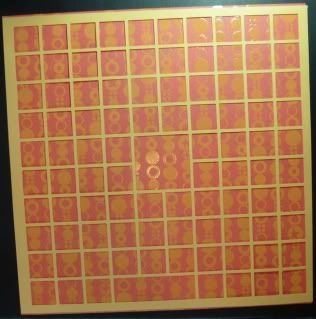
The next thing to do was to cut my photos. I was way to lazy to do this by hand so I made a cut file for this too. My photos were not true 4x6 so this did affect the final outcome. (tab #2 of my cut file)
The first thing I did was to cut the base out of a heavy cardstock. I do not use this on my final layout so the color doesn't matter. (you can find this on tab #1 of my cut file)
Next, I taped my grid onto my background paper.
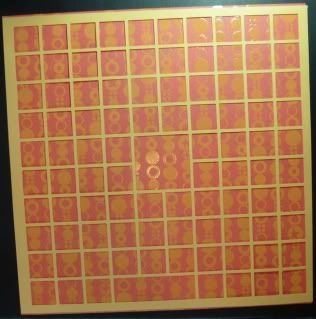
The next thing to do was to cut my photos. I was way to lazy to do this by hand so I made a cut file for this too. My photos were not true 4x6 so this did affect the final outcome. (tab #2 of my cut file)
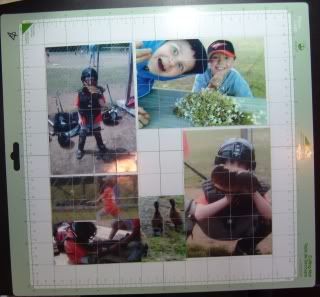
I removed one photo at a time. I placed the pieces upside down on my work space in the same order that I took them off. I ran adhesive on the back off all the pieces. I then applied them to my background paper inside the grid squares.
I proceeded to do this with all of the photos.
I cut embellishment boxes to fill in my empty spaces. (tab #3 on my cut file)
That's it. They are not really hard to make just time consuming. I wouldn't recommend making one when you are tired.
If you make one, please email me a picture or leave me a link in your comment. I would love to see your work!
Mosaic - ds cut file
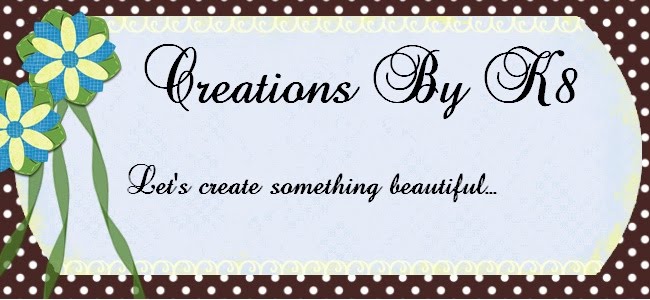
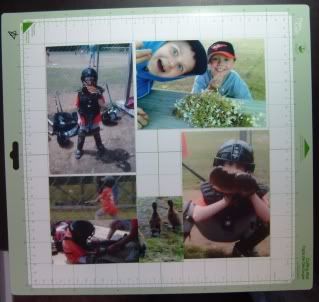
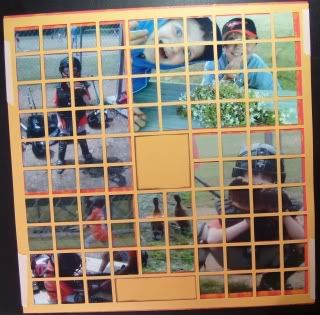

There is an award for you on my blog:
ReplyDeleteLEM Photpgraphy
Lauren
This is amazing Katie!! I love it!! I will download the file, but only have the smaller Cricut. Still, I might be able to do something on a smaller scale one day!
ReplyDeleteThank you so much for this Freebie. I want to let you know that I posted a link to your blog in Creative Busy Hands Scrapbook Freebies Search List, under the Elements post on Jun. 19, 2009. Thanks again.
ReplyDeleteGreat idea. Cannot wait to try it out. Thanks for the hard work creating and sharing the file.
ReplyDeleteGwen DeBok